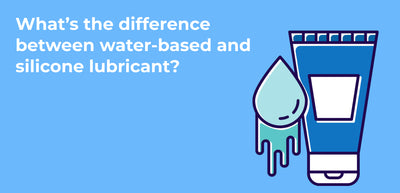Feel free to ask us a question.
Because our vibrators are coated in 100% medical grade Hygiene Silicone, we recommend using only water-based lubricant with it, as silicone-based lubricants can break down silicone toys. With our male masturbators, we recommend a water-based lubricant to ensure that the sleeve material stays strong and intact.
No way! KIIROO is an inclusive brand committed to equality. All of our products are two-way interactive (except for Esca2 and Lumen). This means that they have the ability to control one another from anywhere in the world using the special touch-controls on each product.
If you are experiencing an issue or an error, please contact us using our support contact form and provide us with your proof of purchase and a screenshot of the registration form filled in showing the error you are receiving. One of our support agents will be able to assist you further!
No, only products powered by Kiiroo or FeelTechnology are compatible with the FeelConnect application. Lovense devices are not powered by Kiiroo or FeelTechnology.
The products that are compatible with the FeelConnect are:
1. Kiiroo
2. OhMiBod
3. We-Vibe
4. Svakom
5. The Cowgirl
6. Porn-hub Toys
Your registration or authenticity code is located on a white sticker on the bottom or back of the product's box. If you do not see a white sticker on your product's box, please contact us through our support contact form with your proof of purchase and pictures of the bottom and back of your device's box and we will get back to you with a solution.
Please contact us through our support contact form with your proof of purchase and a screenshot of the error you are receiving. We will help get your device registered from there.
Interactive content provides the user with the ability to immerse themselves into their favourite videos. Users will be able to sync their devices powered by Kiiroo to online videos in order to feel the actions in the video in real-time!
You simply need a device powered by Kiiroo and the FeelConnect application available in the Google Play and Apple App store.
There are many platforms that offer Interactive content, you can find videos at connect2feel.com, Naughty America, Pornhub, and more!
At this time, only U.S. based orders can be shipped to P.O. Boxes. Unfortunately, this is not an option for orders outside of the U.S.
Absolutely! Our products are packaged in unmarked, discreet boxes to protect our customers' privacy.
Please note that international orders outside the European Union and the United States may be subject to certain import customs, duties, and taxes imposed by your country upon delivery. These charges are NOT included in the prices and shipping costs listed on Kiiroo.com.
In particular; orders from Iceland, Israel, Norway, Switzerland, and the United Kingdom, will incur an additional fee at checkout of $23.00 if the order is less than $100.00 dollars and $13.00 if the order is over $100.00
Unfortunately we do not ship to all countries, please see a list below of all countries that we can ship to:
Australia, Austria, Belgium, Bulgaria, Canada, Croatia, Cyprus, Czech Republic, Denmark, Estonia, Finland, France, Germany, Greece, Hong Kong, Hungary, Iceland, Ireland, Italy, Japan, Latvia, Liechtenstein, Lithuania, Luxembourg, Malaysia, Malta, Netherlands, New Zealand, Norway, Poland, Portugal, Romania, Singapore, Slovakia, Slovenia, Spain, Sweden, Switzerland, Taiwan, United Kingdom, United States.
1. If you want to cancel an order that is out for delivery or has already been received; contact us immediately via our support contact form.
2. Customer Support will provide you with the address when you email. You will have to provide us with:
- Customer Name
- Order Number
- Registration Code
- Reason for Cancellation
3. Please remember that we will only issue a refund if the item is unopened.
4. You are 100% responsible for the shipping costs in the event that your device needs to be returned.
1. All items that are unopened can be returned for a refund.
2. You are 100% responsible for the shipping costs in the event that your device needs to be returned.
3. We will NOT accept opened or used items for return.
1. If you have opened the item and it is defective or if it is not the item you purchased, please contact us via our support form with your proof of purchase so we can resolve the issue for you. We will need to see pictures and videos to verify the defect or the incorrect item. Once the pictures and videos verify there is a defect or an incorrect item, we will send a replacement at our expense.
2. Please be aware that any pictures and videos provided only require vision of the issue at hand. We never ask for vision of the user at any point of this process, only the device itself and the defect are required to be seen.
3. We do NOT refund defective devices due to the nature of the product, but we will replace them for the SAME product.
Unfortunately, if you have purchased a second-hand Kiiroo product from Amazon, eBay or another third-party that sells Kiiroo products second-hand; we will not be able to honor the 1 (one) year warranty for these products. Please contact the original seller regarding warranty.
If you are having troubles connecting your device to the Feel Connect 3.0 application, please ensure the following:
- The location of your mobile device is turned on.
- Ensure no other Bluetooth devices are connected to your mobile device (This may disrupt the strength of your connection).
- Ensure that the device is connected to the Feel Connect application and only the Feel Connect application. The device must not be connected to the mobile device's main Bluetooth pairing list.
- Please make sure the Feel Connect application is in the foreground at all times (The device will disconnect and not function when the app is closed or in the background).
- Turn the battery saver of your phone off.
- If you are still experiencing issues, please contact us through our support contact form for further assistance.
You can view the following video for a visual guide on how to do this!
If you are having troubles synchronizing to a partner's device, please follow these steps:
- Ensure you are both using the Feel Connect 3.0 application.
- Ensure that you are following the steps provided in this video: https://www.youtube.com/watch?v=5X_2zCXB6NE
- Follow all troubleshooting options mentioned in “connecting my device to my application”.
- If the issue prompts an error, please contact us through our support contact form with a screenshot of the error and which step of the process you are experiencing this error with.
- If the issue does not prompt an error and the troubleshooting steps are not helping, please contact us through our support contact form with some more detail of the issue.
You can view the following video for a visual guide on how to do this!
We recommend using a blunt object to remove the Grip Clip of Onyx+. Please watch the video manual or read the PDF manual on the easiest way to open your Onyx+.
No, the Onyx+ and Realm devices are standalone masturbators that do not have the ability to be inserted into another device. These devices come with their own compatible sleeves for use.
Unfortunately, our devices are not compatible with Oculus headsets. You can use any smartphone-based headset to have a full VR experience with our devices.
We have size specifications for the Onyx+ and our other devices in the description of their respective product page! Please note that we cannot provide you with any refund, compensation, or exchanges for other products if you purchase this item and are not able to fit. We will gladly provide you with a replacement for the same product if you are experiencing a functional defect!
The device is designed to be stationary during use, especially during interactivity where movements between synchronized content and the device may be hindered from moving the device itself. Though if you feel this improves your personal experience, please feel free to do so!
The Onyx+ and the Onyx+ Realm Edition both use a Micro-USB charger.
When updating your Onyx+ Realm Edition's firmware, you will reach a page showing the device with a green check mark. Once you reach this page, press the back button on your mobile device twice to arrive at the home page of the application. From there, you should be able to see your Onyx+ Realm Edition paired or able to be paired in your devices section of the application.
If you are still having troubles, try closing and re-opening the application. If this doesn't help, please contact us via our support contact form and we will provide you with further assistance!
Please hold the power button on your Onyx+ Realm for 15 seconds until a blue light flashes quickly. This will clear your whitelist and allow you to connect.After this, once you have been advised to update your firmware and you have pressed 'continue', please then force-close the FeelConnect 3 app (please ensure the FeelConnect 3 app is no longer running in your device's background).Please then reopen your FeelConnect 3 app, slide left to the device section and you will find the Onyx+ Realm paired.If you are still having a problem, please contact our support team here.
No, only Keon compatible strokers are able to be used with the device. We have the Keon compatible strokers (Feel Stroker & Feel Stars Collection) on our website for purchase!
Only the Feel Stroker and the Feel Star Strokers by Kiiroo are compatible with the Keon (they are all in a black casing). There are several different textures and sizing guides available for each stroker!
The Keon uses a Micro-USB charger.
No, the Titan is a standalone masturbator that does not have the ability to be inserted into another device. The Titan does have a variety of compatible sleeves for use.
Unfortunately, our devices are not compatible with Oculus headsets. You can use any smartphone-based headset to have a full VR experience with our devices.
We have our size specifications of the Titan and our other devices in the description of their respective product page! Please note that we cannot provide you with any refund, compensation, or exchanges for other products if you purchase this item and are not able to fit. We will gladly provide you with a replacement for the same product if you are experiencing a functional defect!
The Titan is designed to be moved up and down by you; you can stroke as fast or slow as you please. The vibrating bullets inside however, will react to the interactive content or a partner and move in an up-down motion depending on what it is connected to.
The Titan uses a pin charger that comes with the device itself.
The Pearl2 uses a pin charger that comes with the device itself.
The Fuse uses a pin charger that comes with the device itself.
Yes! The Lumen is the first Kiiroo product specifically designed for anal usage.
Yes! The Lumen has the same interactive capabilities as our other devices and can be synced with any other device that is compatible with the Feel Connect 3.0 application. It is not two-way interactive so is only controlled via the app or another device.
The Cliona uses a pin charger that comes with the device itself.
Unfortunately, no. Unlike the Pearl2, Cliona and Fuse, the Lumen and Esca2 devices do not have touch-sensitive sensors. Signals to your partner's device must be done through the FeelConnect application.
We do not recommend anal usage for the Esca2.
The Esca2 uses a pin charger that comes with the device itself.
At this time, all Feel Strokers are designed with the same size dimensions from length to tip. However, each sleeve has its own unique orifice entrance and tunnel tight/looseness depends on the stroker you pick. After months of research and testing we have been able to give you a detailed size guide at each point of the tunnel. Past users have also rated the intensity of the sleeves to help our future customers. These measurements can be found on each product landing page or in our Size Guide page.
All Feel Strokers are designed to be inserted into the KEON by Kiiroo. Currently no other devices provide compatibility for automatic stroking with a Feel Stroker.
The Feel Strokers come with their own sleeves that are designed to fit perfectly into the Feel Stroker casing. We cannot guarantee other sleeves will be compatible.
Yes, they do. Each sleeve is designed with different sensations and intensities. The pattern combinations all provide different sensations at different points.
The FeelNew Refreshing Powder is used to keep the condition of your sleeve(s) as optimal as possible. This powder prevents sticking and natural wear of the sleeve over-time. Use after cleaning/drying before storing for the best results.
No, the Titan Power and Tight-Fit sleeves can only be used with the Titan.
No, sleeves that are noted as Onyx+ replacement sleeves are designed for and compatible only with the Onyx series and Onyx+ Realm Edition.
- Do not machine wash
- Hand Wash 40°C / 104°F
- Hang to dry
- Do not iron
- Do not bleach
- Materials: 100% Polyester + 100% PU Foam (PU Foam is not washable)
Both sleeves are compatible with the Onyx+ device. The tight-fit Onyx+ sleeve provides more texture and thickness within the inner portion of the sleeve to provide a tighter sensation.
You can use any smartphone-based headset to have a full VR experience with our devices.
There are several platforms that provide VR content such as WankzVR, BadoinkVR, and more! Go to Connect2feel.com to see the full list of compatible sites!
1. Ensure that your phone's rotation is unlocked to confirm if the horizontal or vertical view shows the correct layout. Once the correct orientation is established, lock your phone's rotation to ensure the video player does not rotate while in use.
2. In a VR video player, you will have a settings option where you can ensure that your model of phone is selected for the best performance.
https://www.hotoctopuss.com/sex-toys/replacement-accessories/pulse-duo-pulse-solo-pulse-iii-charging-cable
We recommend you charge your product fully before you use it for the first time.