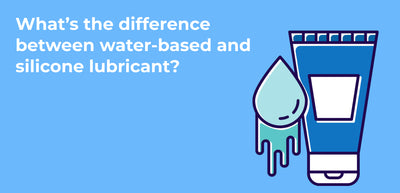Ever wonder how some models broadcast on more than one site or platform at once? With split camming, you can, too! This technique lets you broadcast simultaneously on multiple sites, multiplying your exposure and earnings.
Let’s find out how split camming can supercharge your camming game and explore some top tools to help you get started!.
Why Split Camming Matters
Split Camming allows you to broadcast your beautiful self on several platforms at the same time. More sites mean more viewers, and more viewers mean more tips! It’s a fantastic way to maximize your reach, ensuring your content is seen by a larger audience across different platforms.
Managing Multiple Sites Like a Pro
Managing multiple sites can be tricky, but with a few tips, you'll be a multitasking pro in no time. First, keep an eye on the rules of each site. Some sites have stricter guidelines while others are more relaxed.
It's all about knowing where you can let loose and where you need to keep things a bit more relaxed.
When you're split camming, prioritize your attention. Many viewers will send a tip to get your attention, so focus on those who are actively engaging. Don’t stress about saying hi to every single person who pops in—focus on your most engaged users or regulars that coming in frequently.
When it's a bit more quiet, It's always good to give more attention and to see if you can build up a relationship with the more quiet/shy visitors. You never know who will be on the other side of the screen. In time you will find out which platform and which audience suits you the most.
The Tech Side of Things
To split your video stream across multiple platforms, you'll need a high-speed internet connection. Here are some key tips:
-
Connect to a LAN Cable: It's often better to use a LAN cable instead of WiFi because WiFi can fluctuate. We recommend a minimum of CAT5 or CAT7 cables, which are reliable and efficient.
-
Test Your Speed: If you must use WiFi, do a speed test. The upload speed is crucial since you’re uploading your stream to the internet. Aim for a minimum of 10-15 Mbps upload speed, but the higher, the better.
-
Monitor Stream Quality: Regularly check the quality of your stream yourself to ensure it’s consistent and high-quality.
- Optimize: If you have already opened multiple sites or platforms at once, make sure you close as many other programs or browser tabs as possible. Your pc/laptop will already be busy enough keeping those platforms up and running.
Getting Started with SplitCam
What is SplitCam?
SplitCam is a versatile and free software that allows you to stream to multiple cam sites simultaneously. It's perfect for cam models looking to maximize their online presence without breaking the bank. SplitCam works by splitting your video stream from your webcam and sending it to different sites at the same time.
Key Features of SplitCam:
-
Free to Use: SplitCam is completely free, making it an excellent choice for beginners.
-
Easy Setup: Download, install, and you're ready to go. The software automatically detects your webcam and microphone.
-
Multiple Platforms: Stream to several cam sites at once, expanding your reach effortlessly.
-
Resolution Options: Adjust the resolution to match the requirements of different platforms, ensuring high-quality streams everywhere.
- Customizable Layout: Arrange your streaming sources and effects easily to create the perfect broadcast layout.
How to Use SplitCam:
-
Download and Install: Head to the SplitCam website, download the app, and follow the installation instructions.
-
Set Up Your Webcam and Microphone: Open SplitCam, and it will automatically detect your webcam and microphone.
-
Add Platforms: Connect your cam sites by adding them in the SplitCam interface. You can stream to multiple sites like Chaturbate, LiveJasmin, and MyFreeCams at the same time.
-
Customize Your Stream: Add effects, adjust resolutions, and set up your stream layout. Dont worry if you don't know too much about this. Most of the platforms nowadays have perfect standard settings to start with.
- Go Live: Hit the broadcast button, and you're live on all your chosen platforms!
Exploring Alternatives to SplitCam
While SplitCam is fantastic, there are other options out there that might suit your needs:
1. ManyCam
ManyCam is another excellent tool for streaming to multiple platforms. It offers a range of features similar to SplitCam and can help you reach a broader audience effortlessly.
- User-Friendly Interface: Easy to navigate, even for beginners.
- RTMP Feature: Connects to various streaming platforms.
- Advanced Features: Includes options for adding effects, backgrounds, and more.
To get started with ManyCam, download the app, set up your scenes and sources, and begin streaming to multiple platforms by toggling the switches next to each desired channel.
2. OBS Studio with Restream
OBS Studio is a robust, open-source broadcasting software that, when combined with Restream, allows you to splitcam to over 30 platforms.
- Customizable: Tons of plugins and custom settings.
- High-Quality Broadcasts: Excellent for professional-grade streaming.
- Restream Integration: Connect OBS to Restream to easily manage splitcamming.
Set up OBS by creating scenes and sources, then link your Restream account to stream to multiple platforms simultaneously. This combination is ideal for those looking for maximum control and customization.
Adding Kiiroo Tip-Controlled Toys to Your Shows
Want to take your cam shows to an even higher level? Incorporate Kiiroo tip-controlled toys for an interactive experience that your viewers will love. These high-tech toys sync with your cam shows through FeelHubX or the FeelConnect App, vibrating or pulsating based on the tips you receive. It's a fantastic way to engage your audience and encourage more tipping!
Extra Tips and Tricks
-
Be Organized: Keep track of which site has which rules. Maybe even stick a little post-it note on your screen with key reminders!
-
Engage Wisely: Focus on viewers who tip. They're the ones making your time worthwhile.
-
Internet Matters: A good internet connection is your best friend. Ensure it’s up to the task to keep your streams looking sharp.
-
Have Fun: Enjoy the process! The more fun you're having, the more fun your viewers will have.
-
Promote Interactivity: Highlight the use of Kiiroo interactive toys in your profile and during your shows to attract more viewers who love engaging experiences.
- Choose Wisely: When working on multiple platforms, ensure you still interact with all users. Use notifications and sound alerts to keep track of viewer interactions. Start with one platform and gradually add more; managing four or more by yourself can be challenging.
Split camming is a game-changer for cam models who want to expand their reach and increase their earnings. With tools like SplitCam, ManyCam, OBS Studio with Restream, and FeelHubX, you can make your shows even more engaging and fun.
Build your split camming setup, check your internet connection, and watch your camming career soar to new heights! Happy streaming!
If you want to join the Kiiroo community, head over to our sub r/kiiroo and check out the Wiki for some FAQ’s around the cleaning and maintenance process. If you’d like to see how Kiiroo products measure against other companies, view our comparison table.
WRITTEN BY
Kylie Marco
Passionate about sex positivity, Kylie Marco, the community manager of FeelHubX, explores themes of pleasure and connection and champions adult creators at FeelHubX, Kiiroo’s community platform. Inspired by the world of adult creators, she brings a unique voice and fresh perspective to the conversation. Check out FeelHubX on Instagram and X @FeelHubX!